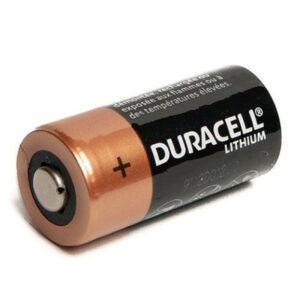HowToDoIt, Tips & Tricks
A guide to EOS film cameras
Are you the sort of person who thinks that digital photography is as unexciting as shaving? Then read on…
Chances are if you’re younger than 30 you never got to use a serious film SLR camera before you started learning about digital photography, and that might mean you find choosing or using a traditional film SLR quite intimidating. Well, today I will almost make it easy for you by helping you overcome the intimidation factor with only the small cost of some mild insults and the occasional rude word. You see, you get to learn all about Canon film SLRs and I get to laugh at your expense for a while – I’m sure you’ll agree it’s a fair trade.
Firstly, why on earth do you want to get a film camera? You do know they’re shit, don’t you? Back when digital cameras first came out, film SLRs continued in production because the quality of digital wasn’t good enough to replace 35mm film. But now the quality of digital has reached the point that even medium format photography has gone almost entirely digital (and if you don’t know what medium format is you can probably hazard a guess. Hint – there’s a large format and that’s even larger. Ok, forget it, just google it.)
So nowadays there is absolutely no good reason for anyone to shoot on 35mm film except because they want to. Maybe you’ve heard of Lomography, which is the art of making people think their messed up crappy photos are a good thing. I’m not knocking Lomography because it’s, like, art, isn’t it? But monkeys smearing their shit on the wall can be regarded as art by some people too. Take a photo of THAT on some expired film for an entirely meta-Lomography experience.
If you’re still here then good. If you really want to try shooting 35mm film, then I shall tell you all you need to know.
Firstly, if you are looking at a Canon film camera because you already have a Canon Digital SLR and want to share lenses then be careful – chances are if you have one of the less expensive Canon cameras you will have bought it with an EF-S lens, such as the EF-S 18-55mm f/3.5-5.6 in one of its several incarnations. None of these will work with ANY 35mm camera. You need EF lenses, not EF-S. Any Canon EF lens will work with any Canon 35mm camera or any Canon DSLR.
Alternatively, you may see some deals with Canon EOS film cameras offered for sale with lenses and wonder if they will work on your Canon DSLR. This is more complex. If the lens was also made by Canon then yes, it will work, but bear in mind almost all of the kit lenses (the lens supplied with the camera as a bundled deal) are cheap low-quality lenses. I’ll do more of a roundup of these cheap lenses later as there are some bargains to be had. But my advice is never to pay more than about £20 ($30 USD) extra for one of these lenses on top of the price of the camera because you’ll probably not be too inspired by it.
But beware of two other things
1. Third-party lenses made for EOS film cameras, especially those made by Sigma, probably won’t work on your digital EOS camera body. Or if they do they’ll only work wide open which means you won’t be able to get them to work at their sharpest as the aperture is permanently fully open. So, in general, avoid any camera/lens combinations if the lens is NOT a Canon lens.
2. Canon introduced the EOS range of 35mm film cameras in 1987 – before this, they had a range of manual focus* cameras using their previous lens system, the FD (or FL in earlier models) system. While you can adapt FD lenses to work on an EOS digital camera doing so requires an adaptor which can compromise the energy flux density of the universe**, leading to a localised quantum vacuum collapse and complete entropic reversal. It also has a piece of glass in the adaptor which reduces the quality of the image significantly – so basically just don’t even try it. If you have an EOS M/M2/M3 mirrorless camera then no such problem, you can buy an adaptor to use these lenses properly – and without giving Stephen Hawking nightmares.
Let’s get some of the terms specific to film EOS cameras you need to understand out of the way.
Film speed – Remember how on your digital camera you can set the ISO speed differently depending on whether you’re shooting in low light or bright light? Well on film you can’t do that – you select the right type of film for the conditions you’re expecting. So you have to prepare for your day’s photography by thinking about which film to load. As with digital the lower the number the higher the quality. But in general:
ISO 100 – Bright sunlight
ISO 200 – Overcast
ISO 400 – Fast action (eg sports)/indoors
ISO 800 – Faster action/low light
ISO 1600 – Someone moving very fast in a coal mine
Processing type – A most colour film you’ll see for sale is marked as ‘C-41 Process’ – this quite simply is a coding for the chemistry of the film and the process required to develop it. There are two other types of film you may encounter, slide film (which you might find yourself in a world of pain trying to get processed) and black and white film (which you can get processed by mail order via several online stores. You can also buy the equipment and chemicals to process it yourself if you have nothing better to do with your life.
In short, stick to the C-41 process film.
DX Coding – This is a series of metal/black squares on the side of a 35mm film cartridge which encodes the ISO speed of a film. EOS film cameras have a row of metal prongs inside the camera that read the presence of these squares and set the ISO setting of the camera automatically. With some models, you can override the setting to deliberately over or underexpose.

Loading a film – Rather than try and teach you how to do this right, you can do no worse than trying to google for “EOS <insert camera model here> manual pdf” because most of the original camera manuals are available online somewhere or other. However, if you’re too lazy to do this then you do this.
1. Turn the camera on. In general, this means turning the mode dial away from L and onto something like P
2. Open the back door of the camera, the catch will be on the left-hand side, you may need to press in a small circular button at the top of the catch and slide the catch down. Be careful, they are often easy to break and not economical to repair in most cases.
3. If you think of the film canister like an AA battery with a knobbly bit at one end, then you want the ‘positive’ side facing down and the film strip running along the inside of the camera. Pull a little more of the film out until the end part is just over the spool on the right-hand side where the film is collected. Shut the rear door and you should hear something whirr away which means the film is being loaded. The display should show ‘1’ meaning shot number 1 is ready.
Looking after your film – The film is coated with light-sensitive chemicals which can degrade over time, so to increase the lifetime of your unused film keep it in the fridge as it’s temperature sensitive. Unless you’re a Lomography fan who loves out-of-date film in which case keep it wherever the fuck you like.
Filters – Too Old Skool photoshop your shots you use filters. Real filters. These are bits of (mostly) coloured glass that you screw into the front of your lens or, if you are getting really seriously into it, you buy square ‘Cokin’ style filters and use an adaptor to hold them in place in front of your lens.
Batteries – Most of these older film DSLRs take batteries you won’t have seen before, things like CR2, 2CR5 or CR123A. Research what your camera needs and get the batteries through eBay – they are all still made. These are non-rechargeable although some (such as the CR123A and CR2) have rechargeable versions available nowadays.


A selection of various camera batteries.
So, if you want to get an EOS film camera, which is the best buy?
Just as with Digital cameras, there are several different lines of EOS film cameras, from the ‘budget’ version up to the professional. As with digital cameras generally the fewer digits in the number the greater the features of the camera (eg, EOS 1000D < EOS 600D < EOS 60D < EOS 6D)
There’s a great timeline on Wikipedia that shows each of the film EOS models and their relationship to each other. In basic terms the higher up the chart the more professional it is, and obviously as you move from year to year with later models shown to the right you get cameras with more features. But in some cases you also get a reduction in build quality with later (cheaper models), so don’t assume getting the camera on the far right of the list is always the best option.
So firstly some advice – the price of almost all of these cameras second hand is so cheap that there is really no point at all in buying anything in the ‘Entry Level’ category. In many cases, you’ll pay less for your camera body than the price of your first film and the cost of developing it!
The ‘Professional’ category of the EOS 1 cameras is very very good (I have an original EOS 1) but they are still quite expensive – so you’re unlikely to buy one for less than £100 ($140). But if you see one cheap then go for it!
So, we’re limiting ourselves for now to the ‘Enthusiast’ category. This is the same category that cameras such as the EOS 60D, the EOS 5D Mark III, etc fit into in the digital world. But even within this category, there are good and bad buys.
Here are some of my personal favourites:
Canon EOS 650/630/620/600
The EOS 650 was the very first EOS camera, launched in 1987, and was immediately very popular. This camera is a great choice for three fantastic reasons.
1. It’s built like a tank – it feels solid and built to last.
2 You can buy it on my webshop
3. The design is so 80s that it literally shits Rubik’s Cubes***.
The EOS 650 is simple in form and function. It has only the buttons that you need. But it works well, it’s cheap, and looks great. The 620 and the 600/630 were slightly improved models – the 620 had a faster maximum shutter speed of 1/4000 vs 1/2000 of the 650, for example, the 600/630 had a higher frames-per-second (5ps vs 3ps) of the other two – but trust me that’s really not important with 35mm film. The 620 also had a backlit LCD screen on the top, the others aren’t backlit. But in general, they’re all quite similar.
The only real disadvantage of these cameras is they have no built-in flash.
Canon EOS 10/EOS 10s
The first of the ‘premium enthusiast’ EOS cameras which would later bring the EOS 5 and the highly-sought after EOS 3 (= still very expensive), I really do like the EOS 10 a lot. Its replacement the EOS 5 is more powerful but is let down by a reduction in build quality which means several common problems blight the camera, in particular, the mode dial can break and spin without changing mode.
The 10s is almost identical to the 10, the 10s was the US designation. The only difference is that on the 10s you have to manually raise the flash to use it, on the 10 it will automatically raise when needed. This was apparently due to patent restrictions at the time.
It has a fast 5-frame-per-second winder, and unlike almost all other EOS cameras it doesn’t use an IR diode in the film path, which means you can use infrared film in it should you want to.
I prefer it to my EOS 5, but then the EOS 5 is a good camera if you get a good working version.
Canon EOS 100/50/30
EOS 100 – Photo by ML5 on Wikipedia
I’ll group these all together because they are all in one series, although they are all very different in design and have their own issues. But these were the primary ‘semi-pro’ EOS film cameras back in the day so they are all readily available online at reasonably low prices.
The EOS 100 is nicely built, almost identical to the more expensive (at the time) EOS 10. It’s not as fast (only 3 frames per second) but it does have the benefit of a rear control dial which really makes using it so much easier.
All three of these cameras have a locking mode dial, but only to lock it in the ‘L’ (off) position, once it is set to a mode the dial can be switched to another mode without needing to unlock, which is a pity.

The EOS 50 and 30 add a dedicated dial for autofocus mode select (One shot/AI Focus/AI Servo, the same as the modes on your EOS Digital camera that you don’t understand) and for metering type (again, I could tell you what they are but your eyes would start to glaze over.)
Speaking about eyes. The EOS 50 and 30 add a very impressive feature, you can select which focus point (3 on the EOS 50 and 7 on the EOS 30) to highlight just by looking at it! This is a technology that somehow got lost in the transition to digital. Yes, back in the day we had men on the moon, supersonic passenger planes and eye-controlled cameras. But those days are long gone, my friend.
Of course, you’re far more interested in how they look. Style-wise, the EOS 100 is all black, with a large red LED focus assist light between the lens and the grip. The EOS 50 refines the style a little more by an elegant mix of silver and black. The EOS 30, being the last in the line launched in 2000 has exactly the same boring style as all the digital EOS cameras you have. It’s a good camera, but if you want people to stop and look then it’s not the one you want. For that you want the EOS 50, I have to say the EOS 50 is by far my favourite design of all EOS film cameras.
The EOS 30 – Photo by Rama from Wikipedia
And some cameras to avoid
Not all EOS film cameras are worth trying. Some are real stinkers. Mostly in the ‘Entry-level’ category, but not exclusively.
Canon EOS 750/700

This one is just retarded. It has a single mode on it, Program, meaning that it automatically chooses the aperture and shutter speed for you, you can’t control them manually. Of course, you probably don’t use anything on your Digital Canon except P mode and occasionally that one with the little flower. In which case go ahead and buy this, it’s great for you!
It also came with a lens that you couldn’t even manually focus on.